|
Tools: VXPSafe
Table of Contents
Introduction to VXPSafe
Windows XP has been Microsoft's longest lived operating system, which was originally released in August 2001 and patched to Service Pack 3 in May of 2008. Its longevity was caused by a number of factors, including that Windows XP was one of Microsoft's best released operating system (I believe 2000 was their best) and that Windows Vista was such a nightmare and then followed up by the disastrous Windows 8 (and 8.1).
The date set by Microsoft for the support deadline was April 8, 2014. At this time it is not clear how Microsoft will handle security patching beyond the official extended support deadline, but many anticipate that they will provide supplementary support due to its ongoing popularity. In fact at this time you can see that Microsoft still holds about a third of the Internet operating system market share. I have this expectation because Microsoft is supporting embedded systems with Windows XP until 2017, which run important devices like our cash ATMs, so they will already be developing the patches, plus since it is so popular that it would be a PR nightmare for Microsoft if they did nothing.
In any event I wrote this program to make Windows XP as safe as possible following the deadline by disabling key features that could be exploited.
What does it do? It installs Chrome (downloads from the Internet so this will fail if Internet access isn't available), disables Internet Explorer ("removes" it through Add / Remove Components, and then usually removes permissions to the iexplore.exe), disables some system services (Windows file sharing, Universal Plug and Play, Remote Desktop), removes firewall exceptions and applies group policies (disables Remote Desktop and disallows Firewall overrides).
Also, please let me know if you have any questions, comments or suggestions for this program.
Return to top.
Instructions for General Usage
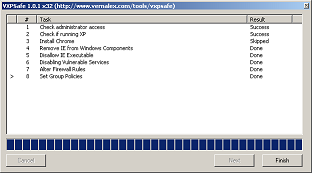 When the program is firsted started you will be notified what the program is, what it does and if you want to make XP safe to run past the support deadline. When the program is firsted started you will be notified what the program is, what it does and if you want to make XP safe to run past the support deadline.
If you click "Yes" you will neuter some XP features. A checklist of steps are followed and it usually takes a minute or so to complete.
If you click "No" then the program will revert those XP features. It is important to realize that it will not return XP to the same as it was originally because things like firewall rules will have to be recreated. A checklist will be followed and it takes a minute or so.
If you click "Cancel" then the program simply quits.
If you try to run the program on anything but Windows XP you will be presented with the confirmation box but if you click "Yes" or "No" the program will fail once it tries to execute the defined steps.
Return to top.
Automation (Command-line Parameters / Arguments )
This program has command-line arguments. Simply execute it as "vxpsafe.exe /?" to get a list of the options. You can run the program quietly, skip installation of Chrome or revert the changes from the command-line.
Return to top.
Version History
2014/03/16: v1.0.1 released.
Return to top.
Download
Program Name: VXPSafe
Download: Vernalex.com or Download.com
Current Version: 1.0.1 (final/release)
Release Date: 2014/03/16
Notes: The program was written such that it should work on Windows XP and above, for both 32bit and 64bit variants. Please let me know if you find this program useful, and also let me know if you have any features you would like to see in a newer version.
You can also browse all previous versions by clicking here.
Return to top.
|
